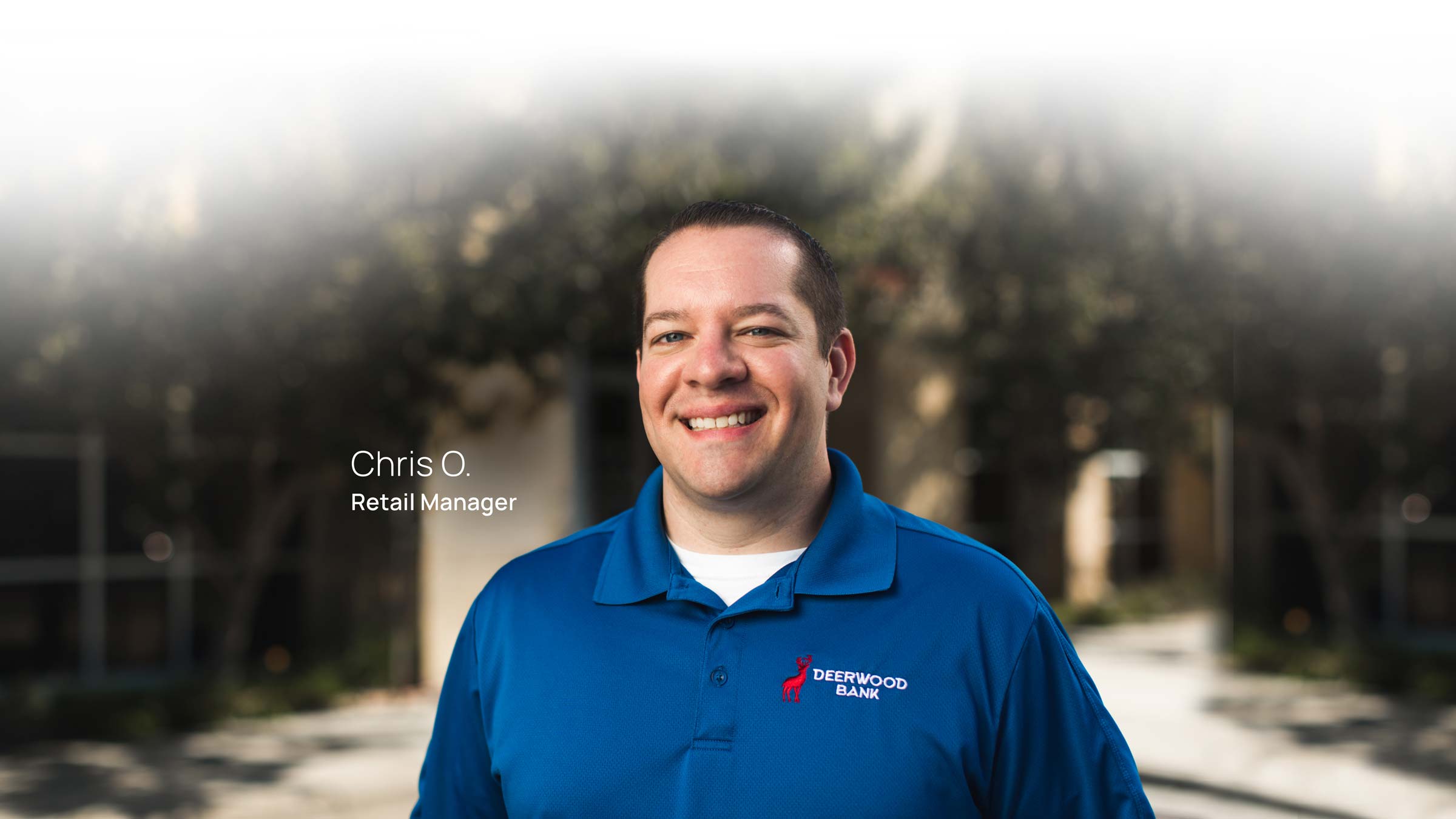Leave your plastic money at home.
Simply add your Deerwood Bank debit card to Apple Pay™, Google Pay™, or Samsung Pay™ to make purchases with your smartphone.
- A convenient way to pay. Just tap and go!
- A safer way to pay. Your card numbers are never shared with merchants.
- A secure way to pay. Use Touch ID, Face ID, or a personalized PIN to complete a transaction.
Set Up Apple Pay™
Set Up Android Pay™
Set Up Samsung Pay™
For further assistance call us at 800.291.6597.
Or visit your nearest location.
Common Question:
I was sent money on my iPhone using Apple Pay. I accepted the money, why can’t I see it in my account?
This is an Apple service called Apple Pay Cash, that is not connected to Deerwood Bank’s Digital Wallet. This is a Person to Person type of money transfer service provided by Apple. These deposits may take 1 to 3 business days to post. They will appear on your statement with the description Apple Pay Cash.
More information about Apple Pay Cash can be found at, https://support.apple.com/en-us/HT207882.
YOU MIGHT ALSO BE INTERESTED IN:
 Mobile Banking ->
Mobile Banking ->Take advantage of all the benefits of online banking, right from your mobile phone or PC.