sign up for

Earn $5.00 for each qualified checking account that you set up for e-statements.*
Begin receiving your bank statement electronically:
- Log in to Online Banking
- In the sidebar menu, select Statements
- Select Delivery Preferences
- Complete the PDF Validation form with the required code
- Review and Accept the agreement
- Complete the Statement Preferences form with the required information
*Any bonus amount in excess of $10 may be reported to the IRS as interest.
YOU MIGHT ALSO BE INTERESTED IN:
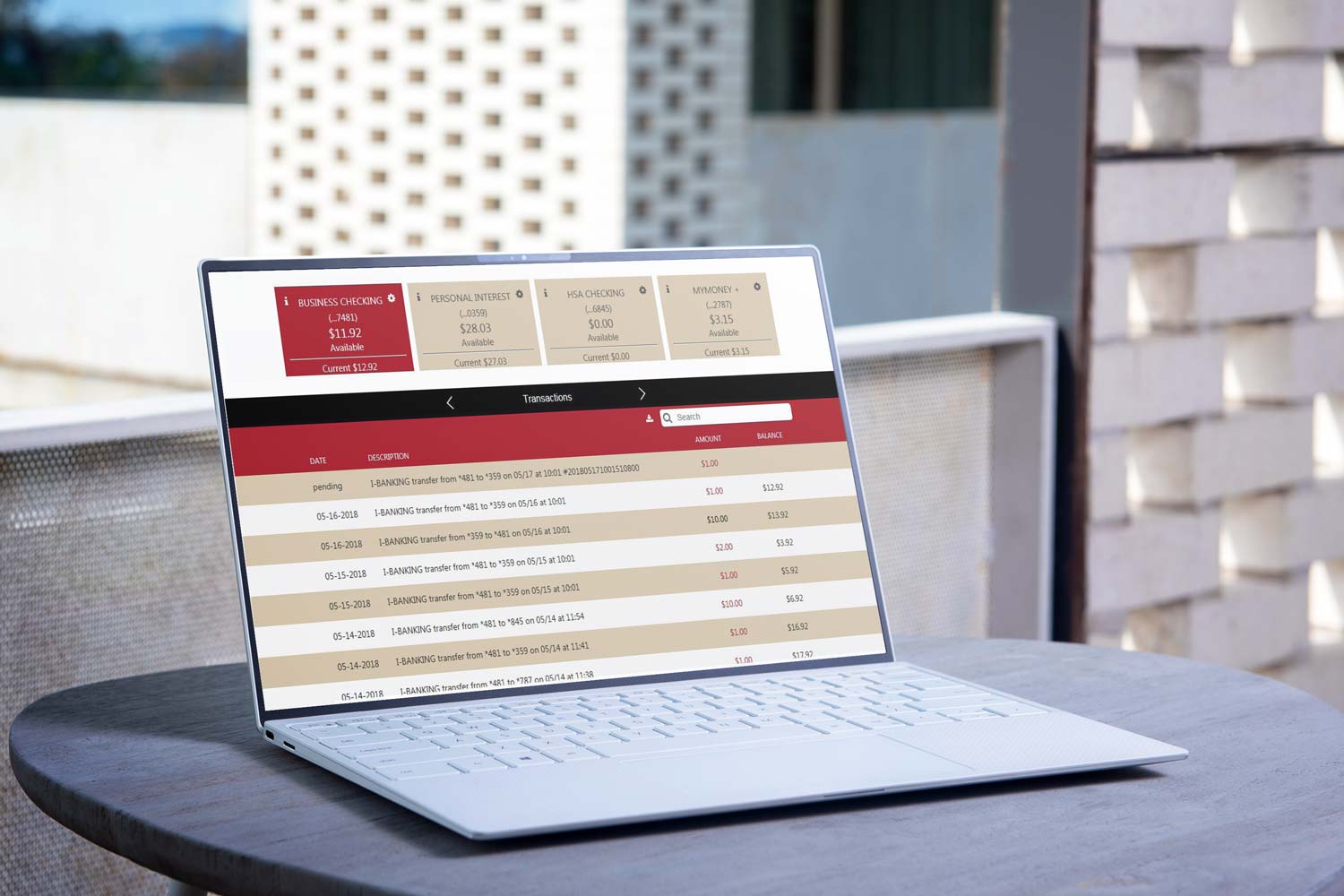 Online and Mobile Banking ->
Online and Mobile Banking ->Manage your accounts online and enjoy an enhanced user experience and security.
 Financial Manager ->
Financial Manager ->Set up budgets, track spending, integrate your investments and watch your progress.

